

|
Le' Propriétaire!  Assalamualaikum .. Bounjour! Welcome to my wonderland .. Hope you'll have fun here .. ^^ Ask Me? Tagboard 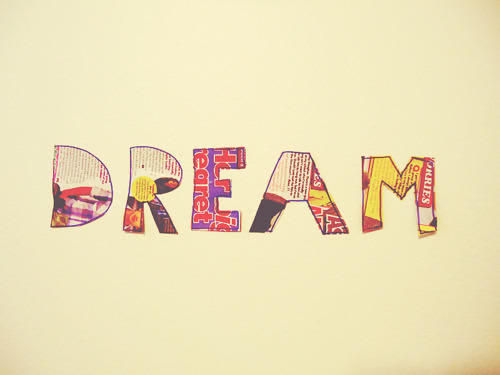 Rewind Credits!
| Tutorial #1 Remove Facebook Timeline [Google Chrome User Only]
Assalamualaikum. Hello world (!) Today I want to share my first tutorial, How To Remove Facebook Timeline, like this Okay (!) Can we start now (?) 1st : Go to Google Web Store 2nd : Search Facebook Timeline 3rd : Click Add To Chrome 4th : After the download finished, click and Install it and please make sure you`re on this page after you install the extension. 5th : After that, you`ll see facebook sign on your right side. You also can hide it. Just Right-click and click Hide Button. 6th : Restart your chrome and log in to your facebook account. Yeay (!) Finally, we had removed it. p/s : I`m sorry for any inconvenience you may have. :( Thank you for keep supporting me (!) Only Allah can reward your kindness. :) Thanks for keep leave me a message on my cBox. I am really appreciate it. Thanks all. :)) |